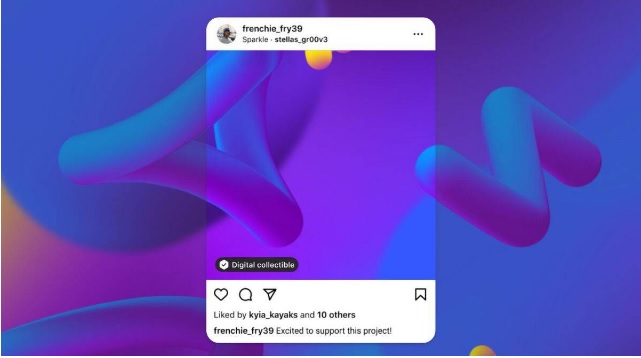Last month, the Meta-owned Platform- Instagram rolled out the ability for the selected creators and NFT collectors to post their NFTs on Facebook and Instagram. Under this development, all users on both platforms can connect wallets and share nonfungible tokens (NFTs) across 100 countries. In this post, we will tell you How you can connect a decentralized wallet with Instagram to share NFT. So let’s dive in.
What are NFTs?
NFTs stand for non-fungible tokens. Each NFT is stored on a blockchain with smart contracts, meaning their uniqueness is guaranteed. NFTs are one-of-a-kind digital assets that can’t be replaced.
This new integration lets users connect to their digital wallets and choose which NFTs to share with their followers. Users are free to share their NFT on Instagram – not just the image or video representation, but the NFT itself.
Who can access NFTs on Instagram?
In May 2022, Meta announced the introduction of digital collectibles on Instagram in the United States. As of August, another 100 countries in the Americas, Asia, and Africa have joined the list.
Benefits
Once a user posts his or her NFT image, the platform adds a shimmery effect to the image and displays public information about the NFT, like a description of the collection, or piece, or tagging the creator. It is quite similar to the hexagonal profile pic on Twitter, visually indicating authenticity and ownership over the asset.
How to post your NFT to Instagram
Once the feature rolls out to your region, people will be able to find the “Digital Collectible” option on their Instagram. Currently, the platform allows connecting to third-party wallets, including Rainbow, MetaMask, Trust Wallet, Coinbase Wallet, and Dapper Wallet.
Users can connect their digital wallets to the platform by visiting the “Digital Collectible” menu. Once there, a notification will open on your screen taking you through the next steps of connecting to a wallet. You can also connect additional wallets to your account by clicking the “Add Wallet” button.
Thanks for reading!!
Also read: How to verify and detect Pregnancy with Apple watch( clinical test confirms it)
Also read: Apple rolls out new iOS 16.0.3 that fixes notifications, improves camera speed on iPhone 14 Pro