How to disable targeted advertisements on Facebook: Facebook’s built-in browser tracks links taped by users to display them targeted advertisements. This feature available on the Facebook application can be disabled. Here’s how to disable it.
Facebook’s link history feature, available on the mobile app. Enables the social media platform to collect data on the links users click within the app’s built-in browser. The primary purpose of this feature is to facilitate targeted advertising by tracking user interests. The in-app browser is integrated into various versions of the Facebook app.
While regular users may not directly benefit from this tracking. It allows Facebook to gather valuable information about user interests and behavior. This data is then used to tailor and display targeted advertisements to users based on their preferences and online activities.
Social media network
How to disable targeted advertisements on Facebook. If users wish to maintain more privacy and control over the data collected. They have the option to disable or limit the link history feature within the app settings. Disabling this feature helps users mitigate the extent of data tracking for targeted advertising purposes.
Facebook has highlighted the convenience of its link history feature. Allowing users to retrieve any link they have ever opened at any given moment. However, not everyone may find this idea appealing. For users who prefer not to permit Facebook to track the links they click. There are two straightforward methods to disable this feature.
How to disable targeted advertisements on Facebook. When users open an external link shared on the social media network for the first time since the feature was introduced. They are prompted to give their consent for using the feature. If users initially agree to have their data tracked but later change their minds. There are two straightforward methods to disable the feature.
How to switch off link history in Facebook
To disable Facebook link history in the Facebook app, follow these steps:
- Open the Menu by clicking on the three lines in the upper-right corner on Android or the profile icon in the lower right corner on iOS.
- Go to Settings and Privacy.
- Scroll down and click on the Browser.
- Look for the toggle for “Allow link history.”
- Users can even clear their link history using the Clear button which is next to Link history.
Alternatively, users can disable Facebook link history through the app’s built-in browser:
- Tap on any link on Facebook to open the app’s built-in browser.
- Within the browser, tap on the ellipsis icon in the upper-right corner on Android or lower-right on iOS.
- Go to Settings.
- Look for the toggle to allow link history along with the button to clear the history.
Note that Facebook link history is only available as a feature in the Facebook app and is not present in the web or Lite versions of the social network.
What are the privacy settings related to targeted ads on Facebook?
How to disable targeted advertisements on Facebook. Privacy settings related to targeted ads on Facebook allow users to control. What information is used to show personalized ads. Users can adjust their advertising preferences. Manage the categories of information Facebook uses to target ads, and opt out of seeing ads based on their interests.
How does Facebook decide which ads to show me?
Facebook determines which ads to show you based on a variety of factors such as your interests, demographics, and online behavior.
Are there any third-party tools or extensions to block targeted ads on Facebook?
Yes, there are many third-party tools and extensions available that can help block targeted ads on Facebook.
Read This: 5 Effective Ways to Earn Money Online Without Any Investment
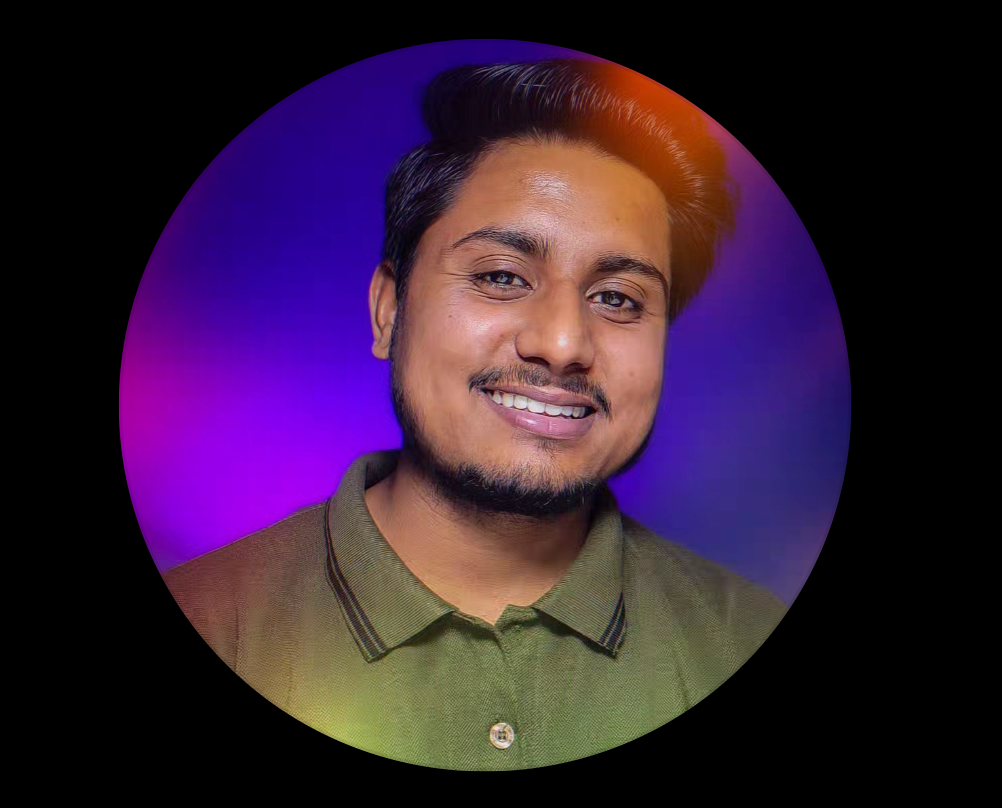
Karan Pratap is a tech enthusiast and writer with a Bachelor’s degree in Computer Science and over 4 years of experience in the technology sector. As the author at HorseWorldJournal.com, Karan delves into the latest tech news and trends, providing readers with insightful analysis and updates. His expertise covers a wide range of topics from emerging technologies to gadget reviews. Follow Karan on Instagram, YouTube, and Facebook for the latest in tech news and trends.

