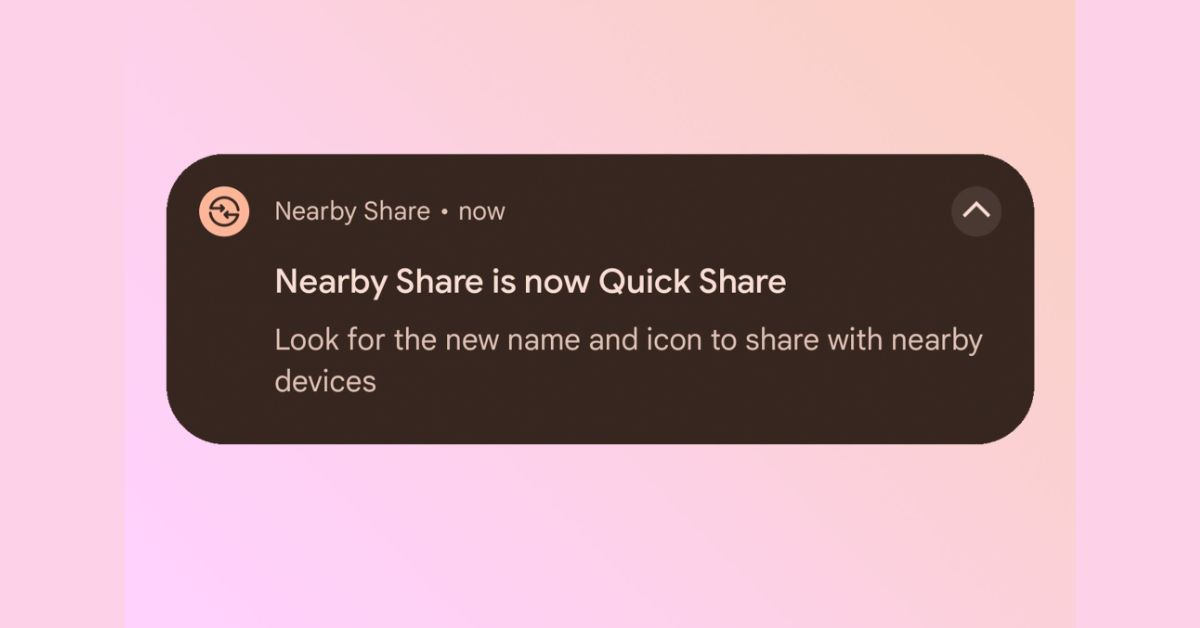Nearby share Now Quick Share: Google and Samsung have once again united, this time to merge their peer-to-peer content sharing platforms into a unified solution called Quick Share. This includes renaming Google’s Nearby Share to Quick Share, which now serves as the default option for peer-to-peer content sharing on Android and Chromebook devices. With this change, Google has updated the logo. The rollout of Quick Share will begin next month on existing Nearby Share-enabled devices.
In addition to Quick Share, Google is expanding Fast Pair support to larger screens. Starting with Chromecast with Google TV next month and expanding to more Google TV devices later this year. Fast Pair facilitates quick discovery of wireless accessories such as headphones on supported platforms, allowing seamless connection with Android phones and Chromebooks.
Additionally, Google is expanding the Chromecast casting service to a wider range of apps and devices, with TikTok being one of the first apps capable of casting content from phones to Chromecast built-in devices. Google also revealed plans to enable live video casting for TikTok in the near future.
Finally, Google is promoting greater device interoperability with Matter. An industry standard designed to facilitate compatibility between smart devices regardless of manufacturer. Google’s efforts include creating more homes for Matter by allowing LG TVs and select Google TV and other Android TV OS devices to act as hubs for Google Home. This means that with a Nest Hub, Nest Mini, or a compatible TV, users can easily add Matter devices to their home network and control them locally using the Google Home app.
What are the features of Google’s Quick Share?
Nearby share Now Quick Share: Google’s Quick Share features include easy and fast sharing of content. Seamless integration with other Google apps, and the ability to share with specific contacts or groups.
How does Quick Share work on Samsung devices?
Quick Share on Samsung devices is a feature that allows users to easily share files, photos, and videos with nearby Samsung devices. It uses Bluetooth and Wi-Fi Direct technology to establish a connection between devices, enabling fast and seamless file transfers. To use Quick Share, simply open the file you want to share. Tap the share icon, select Quick Share, and choose the device you want to send the file to. The recipient will receive a notification and can accept the file transfer. Quick Share makes sharing content between Samsung devices quick and easy.
What are the benefits of the collaboration between Google and Samsung for Instant Share?
Nearby share Now Quick Share: The collaboration between Google and Samsung for Quick Share brings many benefits. It allows users to share files, photos, and videos between Google and Samsung devices easily and quickly. This seamless integration enhances the user experience and eliminates the need for third-party apps or services. Additionally, collaboration ensures compatibility and smooth functionality across different devices. Making file sharing more convenient and efficient.
How does Quick Share compare to other file-sharing methods?
Quick Share is a file-sharing method that offers several benefits over other methods. It allows fast and seamless sharing of files between devices, without the need for any additional apps or software. With Quick Share, users can easily transfer files of different sizes and formats. Making it a versatile option for sharing documents, photos, videos, and more. Additionally, Quick Share ensures secure and private file transfers. Giving users peace of mind when sharing sensitive information.
Read This: Hackers hack Google accounts without requiring a password